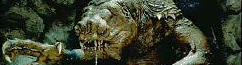| View previous topic :: View next topic |
| Author |
Message |
cmdrcody
Cadet


Joined: 20 May 2007
Posts: 16
Location: Tucson
|
 Posted: Sat Mar 27, 2010 7:44 pm Post subject: 3 Panel GM Screen for the Savage Worlds trifold GM screen Posted: Sat Mar 27, 2010 7:44 pm Post subject: 3 Panel GM Screen for the Savage Worlds trifold GM screen |
 |
|
Had a little time yesterday, and as a noob I figured making my own GM screen would be a good way to get acquainted with d6.
I like the Savage Worlds trifold GM screen:
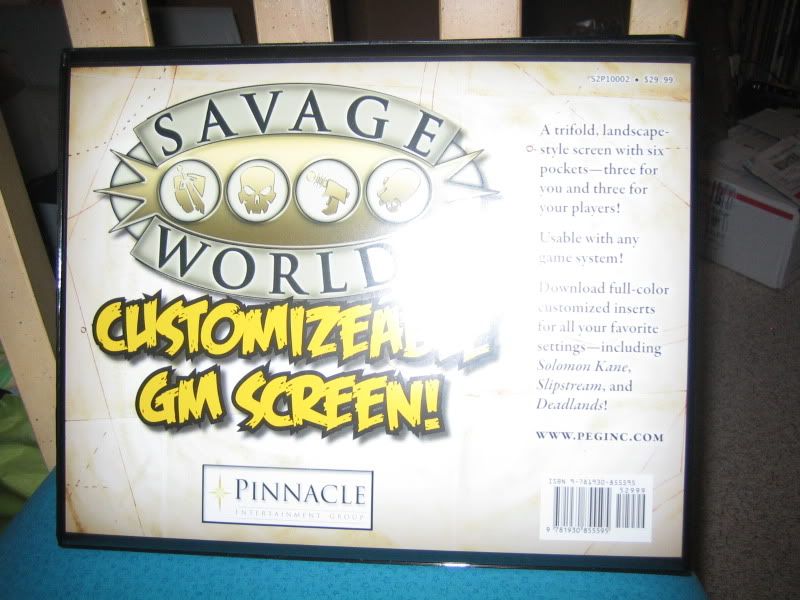
You can probably get them other places, but I got mine at Amazon.
Here's the front once loaded:
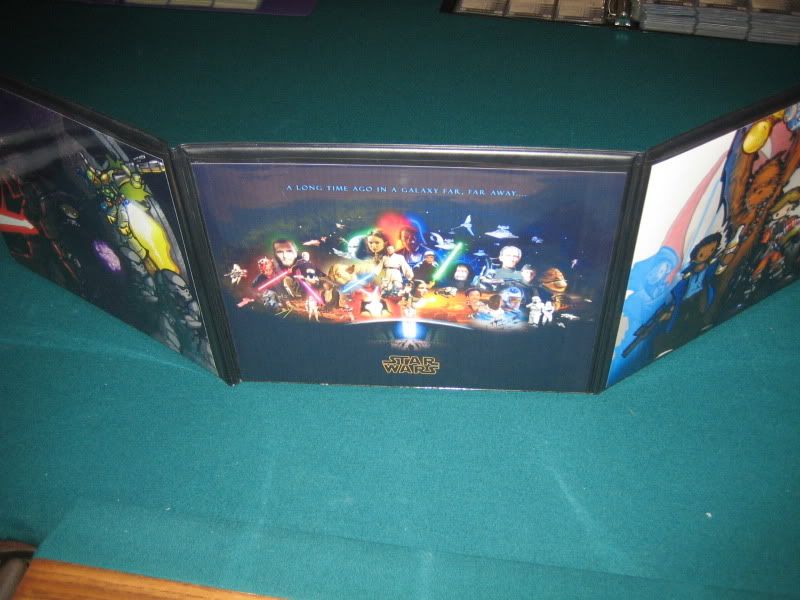
Here's the inside once loaded:
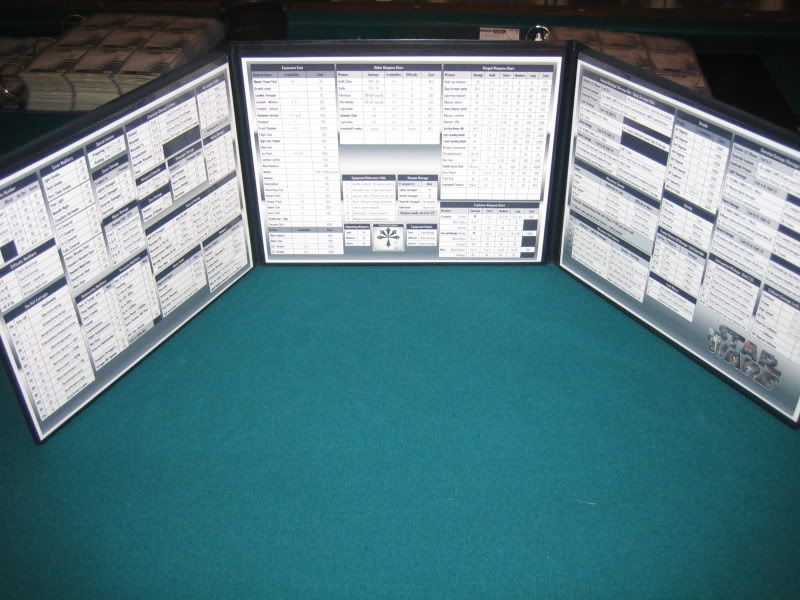
I have uploaded the file as a PDF here:
http://dc191.4shared.com/img/250879749/8977fc20/3_PANEL_HORIZONTAL_GM_SCREEN_D.pdf?rnd=0.5575094438655895
EDIT: I am receiving good suggestions which I will be incorporating. You may wish to DL the above BUT wait until you see the subsequent versions before final printing. I will add each with a new link.
You are welcome to it if you find it useful.
If you see any errors or have any suggestions, please let me know!
Last edited by cmdrcody on Sun Mar 28, 2010 11:11 am; edited 1 time in total |
|
| Back to top |
|
 |
cheshire
Arbiter-General (Moderator)

Joined: 04 Jan 2004
Posts: 4848
|
 Posted: Sat Mar 27, 2010 8:18 pm Post subject: Posted: Sat Mar 27, 2010 8:18 pm Post subject: |
 |
|
Yeah, you're totally a noob. A noob that's AWESOME! 
I see a couple of errors (not big ones), and I'll make a list of those, but you HAVE to tell me where you got the art for this. I'd like to do up a GM screen very similar to yours.
Also, it looks like you've got a nice minis collection, very cool.
_________________
__________________________________
Before we take any of this too seriously, just remember that in the middle episode a little rubber puppet moves a spaceship with his mind. |
|
| Back to top |
|
 |
cmdrcody
Cadet


Joined: 20 May 2007
Posts: 16
Location: Tucson
|
 Posted: Sat Mar 27, 2010 9:03 pm Post subject: Posted: Sat Mar 27, 2010 9:03 pm Post subject: |
 |
|
Thanks for you kind compliments! I'd love to get this corrected and re-posted, so thanks for the proof reading.
This was done on MS Publisher 2010 (beta). The background behind the tables is a standard back ground - Chrome II.
The nifty animated images images are from a guy on deviantart
http://joefreakinrocks.deviantart.com/gallery/#Star-Wars.
He put together some for a guy on WOTC for his GM screen.
http://www.mediafire.com/?3dtmyvdkd01
There is a different center screen than the one I used, but it was a bit much to have out in front of my 8yo daughter (a little Ani-Que at the Mustafar Beach).
The center one I used was off a google search if memory serves. Hope this helps!
Also, please consider this a try out if you guys need assistance formatting and assembling fan source books. Love to give back to the community if I can.
BTW, here's another of my favs:
http://jubjubjedi.deviantart.com/art/Star-Wars-Clonetrooper-concept-43871253 |
|
| Back to top |
|
 |
Whill
Dark Lord of the Jedi (Owner/Admin)

Joined: 14 Apr 2008
Posts: 10397
Location: Columbus, Ohio, USA, Earth, The Solar System, The Milky Way Galaxy
|
|
| Back to top |
|
 |
hisham
Commander


Joined: 06 Oct 2004
Posts: 432
Location: Malaysia
|
|
| Back to top |
|
 |
cheshire
Arbiter-General (Moderator)

Joined: 04 Jan 2004
Posts: 4848
|
 Posted: Sun Mar 28, 2010 7:40 am Post subject: Posted: Sun Mar 28, 2010 7:40 am Post subject: |
 |
|
Okay, these are not the standard 8.5 x 11. On what size paper should this be printed?
_________________
__________________________________
Before we take any of this too seriously, just remember that in the middle episode a little rubber puppet moves a spaceship with his mind. |
|
| Back to top |
|
 |
cmdrcody
Cadet


Joined: 20 May 2007
Posts: 16
Location: Tucson
|
 Posted: Sun Mar 28, 2010 10:02 am Post subject: Posted: Sun Mar 28, 2010 10:02 am Post subject: |
 |
|
Hmmm...... that's odd. It is specifically designed for 8.5 x 11 on Publisher.
I just test printed from Adobe Reader 9.3.0 and it fits 8.5 x 11 perfectly.
They are on 8.5 x 11 in landscape orientation. You may have to set your printing preferences / properties to something like this (others may work, but this is what mine is set to, and it does work):
(I will assume whomever reads this knows little about computers - please, no one be offended? Thanks!)
Click on File, then print setup - click on Orientation radio button for "Landscape". Make sure paper size is set to "letter". Hit "OK".
Click on File, then print. Make sure Page scaling is set to "shrink to printable area", check "Auto-Rotate and Center" so it is "on", and confirm that the Preview shows all of page one. Below the preview, my screen says "Units: Inches Zoom: 97%" which is set by the page scaling box to the left.
chesire, can you try this and let me know? Thanks! |
|
| Back to top |
|
 |
cmdrcody
Cadet


Joined: 20 May 2007
Posts: 16
Location: Tucson
|
 Posted: Sun Mar 28, 2010 11:13 am Post subject: Posted: Sun Mar 28, 2010 11:13 am Post subject: |
 |
|
Would anyone prefer a more ink friendly version with no background?
How about a version with with the various stat boxes in colors to make finding them easier?
Did I miss any critical tables?
I am open to suggestions! Definitely a WIP, so let me know, either here or by PM. |
|
| Back to top |
|
 |
cheshire
Arbiter-General (Moderator)

Joined: 04 Jan 2004
Posts: 4848
|
 Posted: Sun Mar 28, 2010 12:04 pm Post subject: Posted: Sun Mar 28, 2010 12:04 pm Post subject: |
 |
|
| cmdrcody wrote: | Hmmm...... that's odd. It is specifically designed for 8.5 x 11 on Publisher.
|
Okay, then this is just my misunderstanding. I was looking around on the internet getting some information on the Savage Worlds screen as it was, and one of the reviews said that it didn't easily accept 8.5x11 paper, and I was making the assumption that the review was correct.
My bad.
_________________
__________________________________
Before we take any of this too seriously, just remember that in the middle episode a little rubber puppet moves a spaceship with his mind. |
|
| Back to top |
|
 |
Whill
Dark Lord of the Jedi (Owner/Admin)

Joined: 14 Apr 2008
Posts: 10397
Location: Columbus, Ohio, USA, Earth, The Solar System, The Milky Way Galaxy
|
 Posted: Sun Mar 28, 2010 12:28 pm Post subject: Posted: Sun Mar 28, 2010 12:28 pm Post subject: |
 |
|
Thanks! I could only find one flaw with this image. It has Rogue Two (Zev Senesca) who only appeared in one movie and died, instead of Wedge Antilles who appeared in three movies and was instrumental in the climax of the final film. I think it is likely that whoever created this image mistakenly believed that image was Wedge.
_________________
*
Site Map
Forum Guidelines
Registration/Log-In Help
The Rancor Pit Library
Star Wars D6 Damage |
|
| Back to top |
|
 |
hisham
Commander


Joined: 06 Oct 2004
Posts: 432
Location: Malaysia
|
|
| Back to top |
|
 |
Whill
Dark Lord of the Jedi (Owner/Admin)

Joined: 14 Apr 2008
Posts: 10397
Location: Columbus, Ohio, USA, Earth, The Solar System, The Milky Way Galaxy
|
|
| Back to top |
|
 |
cheshire
Arbiter-General (Moderator)

Joined: 04 Jan 2004
Posts: 4848
|
 Posted: Tue Apr 13, 2010 12:52 pm Post subject: Posted: Tue Apr 13, 2010 12:52 pm Post subject: |
 |
|
oooo!
_________________
__________________________________
Before we take any of this too seriously, just remember that in the middle episode a little rubber puppet moves a spaceship with his mind. |
|
| Back to top |
|
 |
cmdrcody
Cadet


Joined: 20 May 2007
Posts: 16
Location: Tucson
|
 Posted: Tue Apr 13, 2010 8:29 pm Post subject: Posted: Tue Apr 13, 2010 8:29 pm Post subject: |
 |
|
| Sweet! Very nice! |
|
| Back to top |
|
 |
cheshire
Arbiter-General (Moderator)

Joined: 04 Jan 2004
Posts: 4848
|
 Posted: Wed Apr 14, 2010 7:38 pm Post subject: Posted: Wed Apr 14, 2010 7:38 pm Post subject: |
 |
|
Hisham posted this on another board. I thought I'd share the link. I think I might actually do this:
http://www.orichalcum.net/roleplaying/gmscreen.php
_________________
__________________________________
Before we take any of this too seriously, just remember that in the middle episode a little rubber puppet moves a spaceship with his mind. |
|
| Back to top |
|
 |
|